Check this list of Blox Piece Codes and apply any in your Roblox account to Money, Beli, EXP or Boosts. These promotions will boost your character fast and will help you to get a lot of amazing rewards in your account.
Blox Piece Codes Up to Date List
We posted a list of Codes for Blox Piece and now the players can easily find the latest promotions for this game at one single place. This game was created on 1/29/2019 and it is one of the most played Roblox games with millions players around the world. Furthermore, below you can see two list of codes. As always, the first list contains all active codes and in the second list you can see all expired promotions for this game.
Active Codes for Roblox Blox Piece
The codes in the list below are currently active. Therefore, redeem any to get Money, Beli, EXP or Boosts. Check the full list below.
| CODE | REWARD | STATUS |
|---|---|---|
| Sub2Daigrock | Redeem this Code to Get 15 minutes X2 XP Boost | ACTIVE |
| 100M | Apply this Code to Get X2 XP Boost | ACTIVE |
| NEWWORLDSOON | Redeem this Code to get Refund Stat | ACTIVE |
| Axiore | Redeem this Code to Get 15 minutes X2 XP Boost | ACTIVE |
| fudd10 | Apply this Code to Get 1 B$ | ACTIVE |
| TantaiGaming | Redeem this Code to Get 15 minutes X2 EXP | ACTIVE |
| STRAWHATMAINE | Redeem this Code to Get 15 minutes X2 EXP | ACTIVE |
| PLZREFUNDSTATS | Redeem this Code to Get Refund Stat | ACTIVE |
| SubBestEvil | Redeem this Code to Get 15 minutes X2 EXP | ACTIVE |
Expired Codes
You are late for the promotions below. To clarify these codes have been deactivated and you cannot redeem them anymore. Furthermore, please check all expired promotions in the table below.
| CODE | REWARD | STATUS |
|---|---|---|
| XMAS | Redeem this Code to Refund your Stats | EXPIRED |
How to Redeem Codes in Roblox Blox Piece?
Below are some steps you’ll need to follow if you want to redeem Codes and get rewards in this Roblox Game. Make sure to follow all of them very carefully.
Follow these steps:
- Launch the Blox Piece Game on your device. You can use this link to start the game.
- Furthermore, take a look on your left side of the screen and you will notice one small blue icon. To clarify that is the Twitter logo and you need to click it. Note: Take a look in the first image below to see the exact location of this icon.
- Next to it you will see one empty field where should write your code. Therefore, write any active Blox Piece Code and click the “Try” button.
- In the end you will see a success message. For example, you can see a preview of this message in the second image below.
Below are posted two images of these steps. Make sure to follow the white lines and green arrows so you can understand this process easily. In the first image you can see the Twitter Icon, the Empty Box and the white “Try” button. In the second image is the success message you will see if you have followed all previous steps carefully.

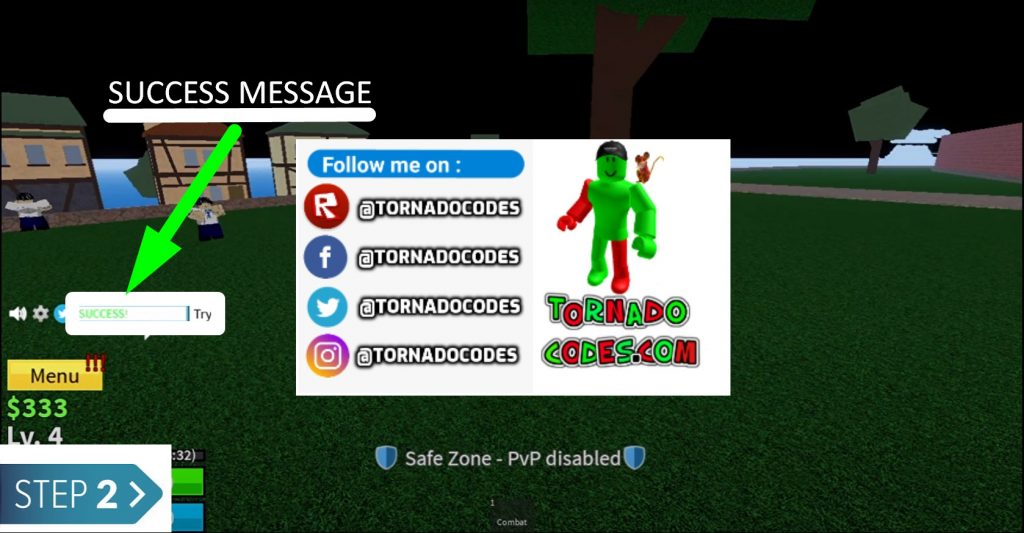
A lot of players are having troubles following the steps. Therefore, if you are one of them and you cannot redeem any promotion in this game please let us know. Our contact support is always ready to help on the players.
Bonus Codes for Other Popular Roblox Games
We provide thousands of codes for many other popular games created at Roblox. Therefore, if you need promotions for any other Roblox game, make sure to visit the page where are listed all promotions.
Please leave your comment below and let us know if you have any new working codes for Blox Piece. On the other hand you can use the “Submit Code” page to send the code to us. Furthermore, our support will manually check the code and post it in the table within 24 hours.
